I have installed the Exchange Management Console in Windows 10 Pro for manage a Exchange 2010 server. It connects to the server, even the Exchange Management Shell (Power Shell) connects without problem. But I'm stuck because the console tree shows only Microsoft Exchange -> Microsoft Exchange On-Premises (server.domain.com), but there are not any other nodes (Organization configuration, Server configuration, etc.)
I'm using a domain admin account, and also tried run the console 'as administrator' with the same result.
Exchange Management Console
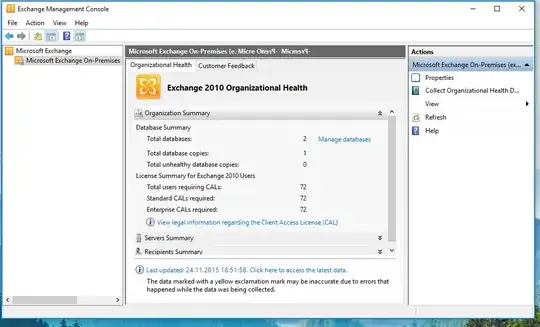
- 477
- 3
- 17
-
did you install IIS? http://www.exchangedictionary.com/solutions/install-the-exchange-2010-management-tools-on-windows-10 – Sum1sAdmin Apr 21 '16 at 13:11
-
Yep - https://onedrive.live.com/redir?resid=2516236AC4CD5FA3!6505&authkey=!ACFpD37m-tsbnys&v=3&ithint=photo%2cpng – HEDMON Apr 21 '16 at 13:29
-
What happens when you click on 'Microsoft Exchange On-Premises (server.domain.com)', any errors? Is the workstation on the same domain? – smwk Apr 21 '16 at 15:01
-
The workstation is in the same domain and the same VLAN. When I click there, the console connect with the server ("Initializing..."). Finally shows the same 'dashpanel' like the local console in the server: number of databases, servers, etc. There are links, for example: 'Manage Databases', and 'Manage Servers' but won't do nothing. The console tree won't open any other sub-node under the server. – HEDMON Apr 21 '16 at 18:14
-
Try deleting the following file: c:\users\
\appdata\roaming\microsoft\mmc\Exchange Management Console – smwk Apr 21 '16 at 20:50 -
Also did you enable .net 3.5? – smwk Apr 21 '16 at 21:41
-
Tried delete the file: the same .net 3.5 was enable (by default) like this https://onedrive.live.com/redir?resid=2516236AC4CD5FA3!6544&authkey=!AF_hZKAyngsYJ4U&v=3&ithint=photo%2cpng – HEDMON Apr 22 '16 at 06:32
-
@smwk look like EMC won't works on Win 10 (https://technet.microsoft.com/en-us/library/bb232090(v=exchg.141).aspx) – HEDMON May 04 '16 at 07:52
-
It's not supported alright but I was able to get it working on a test system. Guess you were just unlucky. – smwk May 04 '16 at 12:23
-
1You can add the answer and I will vote it, finally you took your time. Thank you – HEDMON May 04 '16 at 18:23
-
Thanks Hedmon, maybe someone else will find the answer helpful. – smwk May 04 '16 at 22:11
2 Answers
The Exchange 2010 Management Tools are only supported on Windows 7 or Vista. You may get lucky and have it work on Windows 10 but there is no support for this setup.
You can install the Exchange 2010 management tools on the following Windows operating systems:
Windows 7
Windows Vista with Service Pack 2 (SP2)
Windows Server 2008 SP2
Windows Server 2008 R2
- 570
- 2
- 4
- 14
Here is a great workaround to get Exchange 2010 console working on Windows 7, 8 also Windows 10.
Install Exchange 2010 SP2 Management Tools (make sure to install all the requirements first).
Copy
Exchange Management Console.mscfrom any working computer (commonly it is inC:\Program Files\Microsoft\Exchange Server\V14\Bin).Create a few folder on your C: drive (Something like ExchangeConsole) and paste the copied file (
Exchange Management Console.mscfrom any working computer).Rename the
Exchange Management Console.mscfile toadmin.msc(insideC:\ExchangeConsole).Create a .bat file (inside
C:\ExchangeConsole).Edit the bat file and write the following:
@echo off set __COMPAT_LAYER=RUNASINVOKER set COMPLUS_VERSION=v2.0.50727 admin.mscRun the bat file every time you want to open the Exchange Console.