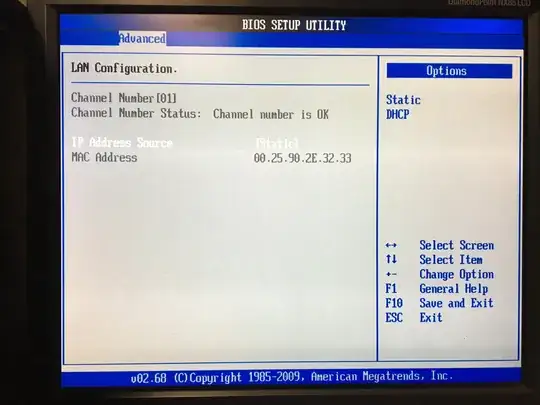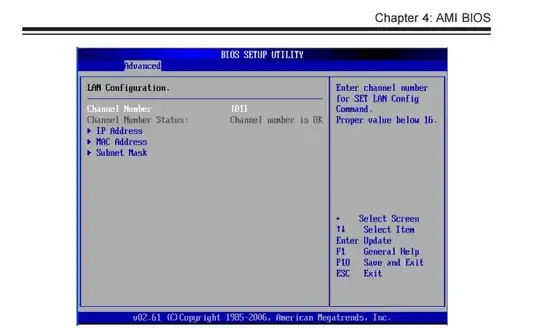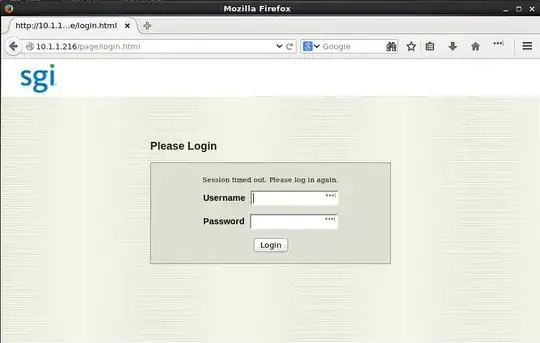Been trying to configure remote access and IPMI on this server, but the BIOS inexplicably does not have a space to configure an IP address. The screen shots in the manual show spaces for putting in the IP Address settings, and intuitively, they should be on this screen (Lan Settings menu).
Anyone run into a situation like this? I feel like there may be something off with the configuration elsewhere or perhaps even a jumper cable on the motherboard that needs to be adjusted?
More information
- This is from a Supermicro board: X8DTT-F