Trying to log in to an Amazon EC2 instance (running Windows Server 2012 R2) via RDP. It works, and I can connect, but having saved the credentials that worked, they never seem to be accepted on subsequent logins, always rejecting them and requiring me to reenter the password part manually.
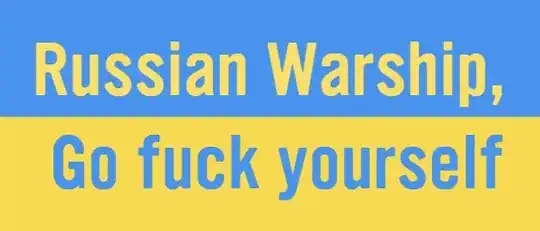
Nothing about why it didn't work, just that it didn't — "Your credentials did not work" and "The logon attempt failed". Then I type in the same password as always and it works.
I can see that the credentials are in fact saved in the Credential Manager, and the right name is always filled in trying to log on. I can also see it trying the saved credentials for a split second before being presented with this dialog.
After googling around for an answer, I've tried several things, including using an IP address vs. a FQDN, doing that thing with the Group Policy editor ("Allow Delegating Saved Credentials with NTLM-only Server Authentication"), and checking the Group Policy on the remote side for anything unusual-looking. No dice.
How do I get it to accept the credentials it saved and not prompt me each time?