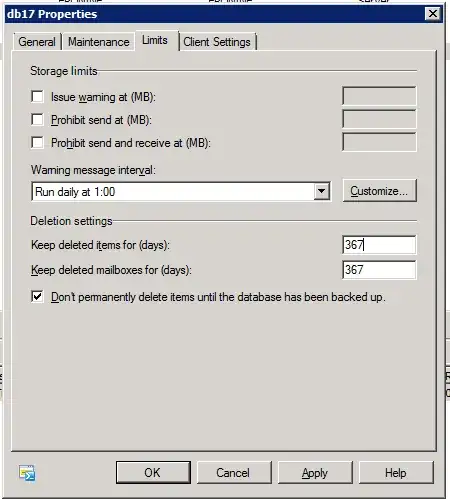I moved ~50.000 emails from the Sent Folder to several .pst files [split by year] and the size of the Sent Folder was then indeed reduced by ~36GB [This is what I see in Outlook when I right click it and check the size - before and after I moved the emails].
Then I ran eseutil /d DatabaseName.edb /p /tNewDatabase.edb.
I expected the size of NewDatabase.edb to be smaller by at least 36GB but it were only 4GB. The current DatabaseName.edb has around 88GB and then it had 84GB.
What am I doing wrong?