I'm trying to setup dns on the cheap and running into some problems.
- I have a domain registered with crazydomains.com.au
- I have a vps served by Iniz.com
- I have setup (i think) dns settings with namecheap.com
Checking the information at intodns.com reveals a bunch of errors.
In the Parent section, I have the following blue warnings.
Domain NS Records:
Nameserver records returned by the parent servers are:
dns1.registrar-servers.com. ['216.87.155.33'] (NO GLUE)
[TTL=86400] dns2.registrar-servers.com. ['216.87.152.33'] (NO GLUE) [TTL=86400]a0.org.afilias-nst.info was kind enough to give us that information.
I think the warning relates to the lack of glue, but I'm not sure.
DNS Parent sent Glue
The parent nameserver a0.org.afilias-nst.info is not sending out GLUE for every nameservers listed, meaning he is sending out your nameservers host names without sending the A records of those nameservers. It's ok but you have to know that this will require an extra A lookup that can delay a little the connections to your site. This happens a lot if you have nameservers on different TLD (domain.com for example with nameserver ns.domain.org.)
more glue issues, it seems.
In the NS section I have the following warnings
blue:
NS records from your nameservers
NS records got from your nameservers listed at the parent NS are: Oups! I could not get any nameservers from your nameservers (the ones listed at the parent server). Please verify that they are not lame nameservers and are configured properly.
red:
Mismatched NS records
WARNING: One or more of your nameservers did not return any of your NS records.
DNS servers responded
ERROR: One or more of your nameservers did not respond: The ones that did not respond are: 216.87.155.33 216.87.152.33
Multiple Nameservers
ERROR: Looks like you have less than 2 nameservers. According to RFC2182 >section 5 you must have at least 3 nameservers, and no more than 7. Having 2 >nameservers is also ok by me.
Missing nameservers reported by your nameservers
You should already know that your NS records at your nameservers are missing, so here it is again:
dns1.registrar-servers.com. dns2.registrar-servers.com.
I also have SOA, MX and WWW A record problems, but I think they are secondary to the above.
My dns settings in crazydomains:
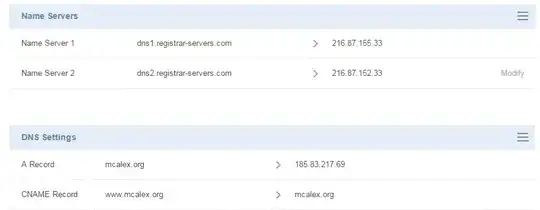
My dns settings in namecheap:
 Ignore error, it's just the IP number. However it shows I have set up the NS records at the name server.
Ignore error, it's just the IP number. However it shows I have set up the NS records at the name server.
/etc/resolv/conf from the vps:
nameserver 216.87.152.33
nameserver 216.87.155.33
~
How do I fix my name server issue? If there's any other information that would be useful, just let me know and I'll add it.
