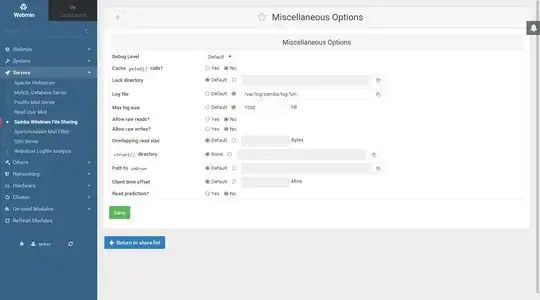Here from SAMBA doc: https://www.samba.org/samba/docs/man/Samba-HOWTO-Collection/speed.html#id2690809
Read Raw
The read raw operation is designed to be an optimized, low-latency
file read operation. A server may choose to not support it, however,
and Samba makes support for read raw optional, with it being enabled
by default.
In some cases clients do not handle read raw very well and actually
get lower performance using it than they get using the conventional
read operations, so you might like to try read raw = no and see what
happens on your network. It might lower, raise, or not affect your
performance. Only testing can really tell.
Write Raw
The write raw operation is designed to be an optimized, low-latency
file write operation. A server may choose to not support it, however,
and Samba makes support for write raw optional, with it being enabled
by default.
Some machines may find write raw slower than normal write, in which
case you may wish to change this option.
And from Oreilly:http://www.oreilly.com/openbook/samba/book/appb_02.html
B.2.2.3 read raw and write raw
These are important performance configuration options; they enable
Samba to use large reads and writes to the network, of up to 64KB in a
single SMB request. They also require the largest SMB packet
structures, SMBreadraw and SMBwriteraw, from which the options take
their names. Note that this is not the same as a Unix raw read. This
Unix term usually refers to reading disks without using the files
system, quite a different sense from the one described here for Samba.
In the past, some client programs failed if you tried to use read raw.
As far as we know, no client suffers from this problem any more. Read
and write raw default to yes, and should be left on unless you find
you have one of the buggy clients.