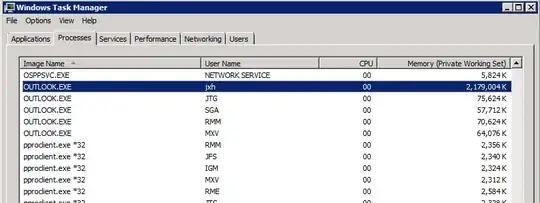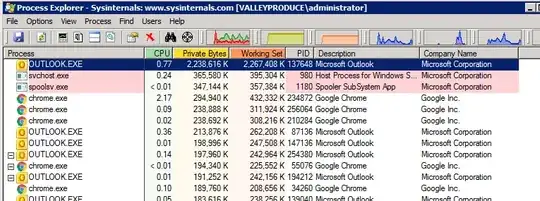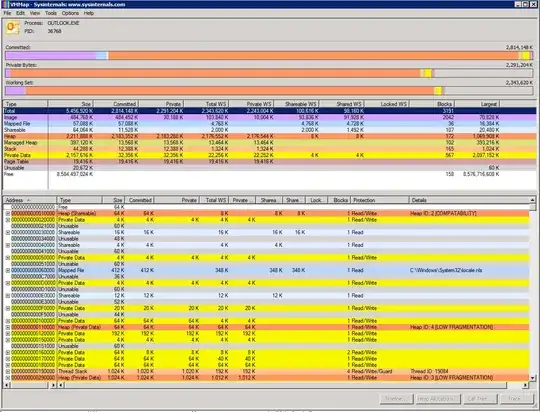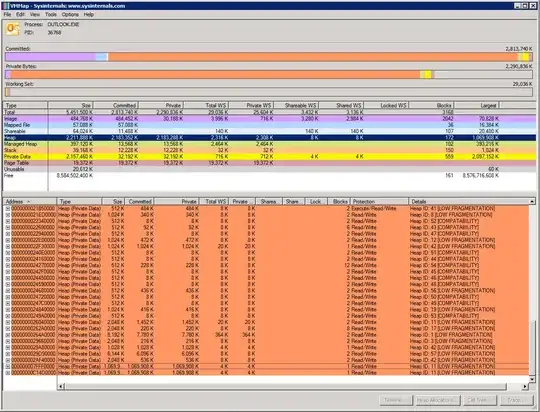I'm working on a busy Windows 2008R2 Terminal Server where a particular user's Outlook session consumes between 2GB and 4GB of RAM.
The process doesn't appear to be a slow memory leak, as the RAM is utilized almost immediately after the process opens.
To date I've tried the following:
- Logging into the user's session and checking out their Outlook settings. There's nothing abnormal. Default mail quotas are in place, the user only has 5,000 mailbox items. Quota is 3GB. User is using 1.2GB. Inbox is nearly empty. Deleted Items are pruned well.
- Outlook in Safe Mode. No difference.
- Removing Add-ins. No difference.
- Creating a new Outlook profile. No difference.
- Opening the user's mailbox from another account. No difference.
- Moving the user to a different terminal server. No change.
At this point, the user's Outlook RAM usage is 10x-20x that of any other user. Is there anything else I should look at?
Process information and stats via NewRelic:
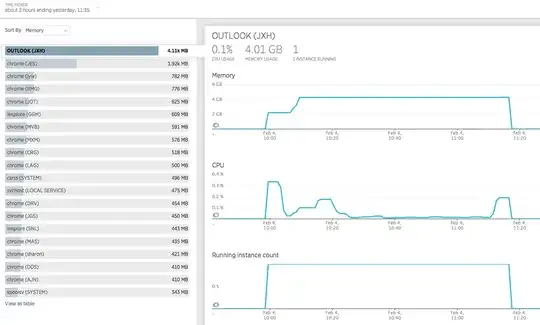
Edit:
VMMAP output:
After emptying "Working Set":