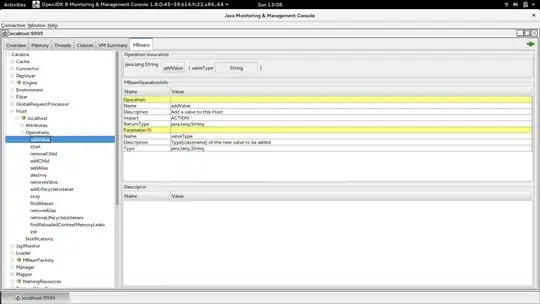Please read the manual:
Networking Configuration after Installation
After installation, the XenServer
host
has all the information it needs to connect to at least one of
your external networks. This is because you define
the following networking options while installing
XenServer:
IP Address Configuratio
n and Other Settings.
You set the host’s initial XenServer
networking configuration when you first
install XenServer on the physical computer.
XenServer Setup configures options, such as
the IP address configuration (DHCP/static),
based on the values you provide during installation.
Network Connectivity.
XenServer installation prepares each NIC connected to a switch
for network connectivity by creating one network for each NIC. This means that if the host
has, for example, three NICs, XenServer crea
tes three networks: Network 0, Network 1,
Network 2. For a visual explanation, see page 15.
Primary Management Interface
and the Management Network.
During XenServer
Setup, you specify an IP address for one NIC.
XenServer uses that NIC to connect to your
organization’s network and to carry manageme
nt traffic for functions like communicating
with other hosts in a pool, XenCenter, Workl
oad Balancing, and other components. This
NIC is known as the
primary management interface
. This is the only NIC that Setup configures
with an IP address.
The illustration that follows shows a regular (unconfigured) NIC and a NIC configured as a
primary management interface.
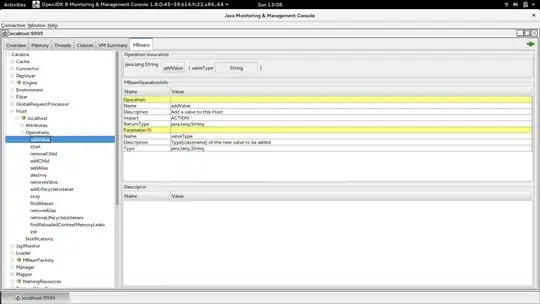
Ref: https://support.citrix.com/servlet/KbServlet/download/27046-102-666250/XS-design-network_advanced.pdf
After those initial setting, you still need an initial DHCP server and such in thoe LAN/VLAN to serve your VM.