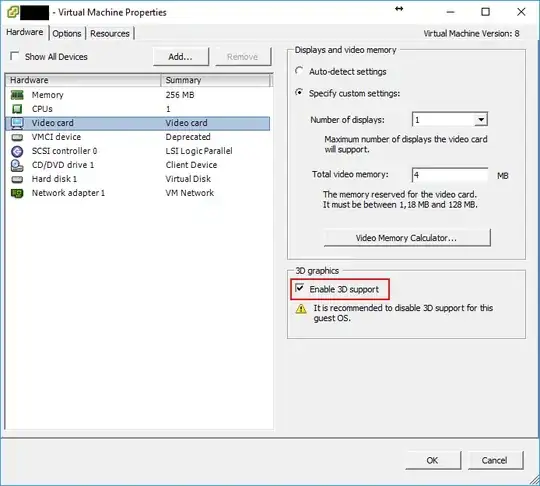Im trying to get KDE running on an Oracle Linux box which runs on vmWare (VMware vCloud Director / ESX)
After installing X and KDE i got the following error:
# startx
[...]
VMware: No 3D enabled (0, Success).
Then i tried to configure:
# Xorg -configure
[...]
No devices to configure. Configuration failed.
Log:
# cat /var/log/Xorg.0.log
[...]
[ 611.117] (II) vmware: driver for VMware SVGA: vmware0405, vmware0710
[ 611.117] (WW) Falling back to old probe method for dummy
[ 611.117] (WW) Falling back to old probe method for vesa
[ 611.117] (WW) Falling back to old probe method for modesetting
[ 611.117] (WW) Falling back to old probe method for fbdev
[ 611.117] No devices to configure. Configuration failed.
My Card:
# lspci
[...]
00:0f.0 VGA compatible controller: VMware SVGA II Adapter
I wrote a minimalistic Xorg.conf file myself (old times...)
# cat /etc/X11/xorg.conf.d/10-screen.conf
Section "Device"
Identifier "Frame Buffer"
Driver "vmware"
EndSection
But i got the same result: VMware: No 3D enable
I am out of ideas.