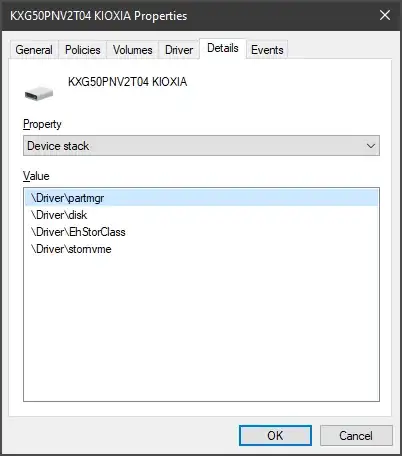The SBS 2011 (Exchange is at SP1) Windows 2008 R2 suddenly stopped making backups with error
Backup unsuccessful. A Volume Shadow Copy Service operation failed. Unknown error (0x800423f4).
When manually starting the backup from SBS console, the backup will fail after 52 seconds.
Hardware setup
The source of the backup are two RAID-1 volumes connected to a P420:
- 2 x 128GB Samsung SSD 840 — 78 GB out of 119 GB available
- 2 x 300GB ATA WDC WD3000HLFS — 218 GB out of 279 GB available
The backup destination is a USB drive with 298 GB of (free) space.
System State backup fails
> wbadmin start systemstatebackup -backuptarget:\\?\Volume{3956a561-b129-11e3-805c-7446a0f49555}
...(203.18 MB)...
Failure in a Volume Shadow Copy Service operation.
ERROR - Volume Shadow Copy Service operation error (0x800423f4)
The writer experienced a non-transient error. If the backup process is retried,
the error is likely to reoccur.
I could not read .etl files
The wbadmin command output also points to log files that should be available at C:\Windows\Logs\WindowsServerBackup\, however there are no .log files there (only .etl files).
NTDS writer is in state "[11] Failed"
> Vssadmin list writers
The only item with an error is the NTDS writer:
Writer name: 'NTDS'
Writer Id: {b2014c9e-8711-4c5c-a5a9-3cf384484757}
Writer Instance Id: {d88809aa-a5ef-460e-84c0-4dd8a8350184}
State: [11] Failed
Last error: Non-retryable error
Event viewer
In the event viewer Application event log the wbadmin start systemstate command registers
- an error for application
Backupwith Event-ID521and error number2155348129. - After starting the command the ESENT event-IDs occur is this order:
2001,2001,2003,2006,2003,2006, - then there is the
VSSevent8229with error0x800423f4, - then there are
18264events (MSSQL database backup succeeded forMICROSOFT##SSEE,SBSMONITORINGandSHAREPOINT), - and finally there is the
Backupevent521with error2155348129.
Regression
- Reboot
- Disable
CrashPlan backupservice - Disable
SQL Server VSS Writer C:\Program Files\Common Files\Microsoft Shared\Web Server Extensions\14\BIN>PSConfig.exe -cmd upgrade -inplace b2b -force -cmd applicationcontent -install -cmd installfeaturesClear Volume Shadow Copy files for boot volume
> vssadmin delete shadows /for=c: /allSet Volume Shadow Copy to use unlimited space on both volumes
Delete backup catalog
> wbadmin delete catalogRestart the
ComandDCOMservices- Restart the
Volume Shadow CopyService - Uninstall Windows Backup component; reboot; install Windows Backup component
- Install Update Rollup 4 for Windows Small Business Server 2011 Standard (KB2885319)
- Re-registering Vss Dlls
- Install Sharepoint 2010 Foundation SP2
cd "C:\Program Files\Common Files\Microsoft Shared\Web Server Extensions\14\BIN";PSConfig.exe -cmd upgrade -inplace b2b -force -cmd applicationcontent -install -cmd installfeatures- increase swap file from 32MB to 1.5x RAM (90000 MB)
- Run
dcdiag /fix; remove old domain controller; reboot; rundcdiag /fixagain
Command "dcdiag /fix" fails
Starting test: NCSecDesc
Error NT AUTHORITY\ENTERPRISE DOMAIN CONTROLLERS doesn't have
Replicating Directory Changes In Filtered Set
access rights for the naming context:
DC=DomainDnsZones,DC=CONTOSO,DC=COM
Error NT AUTHORITY\ENTERPRISE DOMAIN CONTROLLERS doesn't have
Replicating Directory Changes In Filtered Set
access rights for the naming context:
DC=ForestDnsZones,DC=CONTOSO,DC=COM
......................... Contoso-DC1 failed test NCSecDesc
FRS evntvwr
File Replication Service log shows some errors with id 13568, De File Replication-service de volgende fout aangetroffen in de replicaset DOMAIN SYSTEM VOLUME (SYSVOL SHARE): JRNL_WRAP_ERROR.
How do I let this backup complete its backups again?