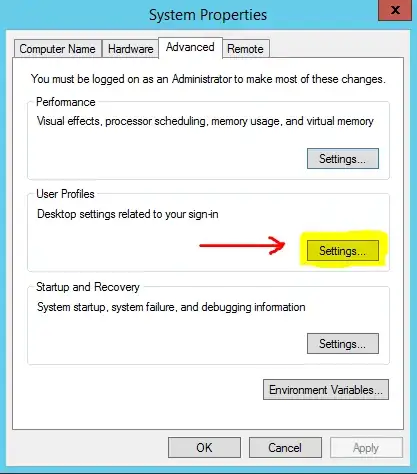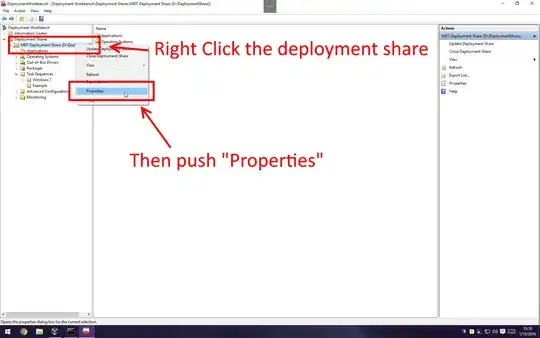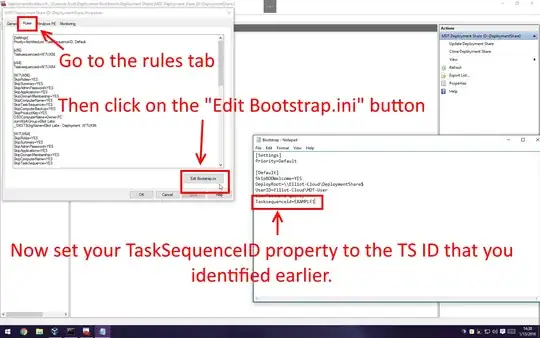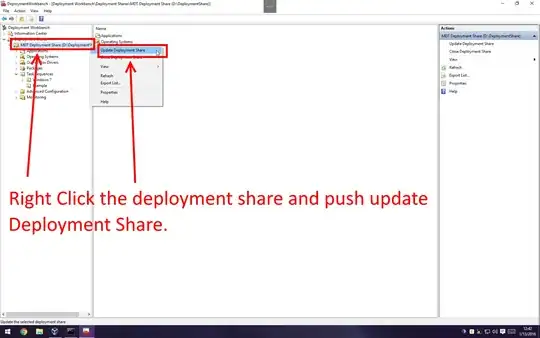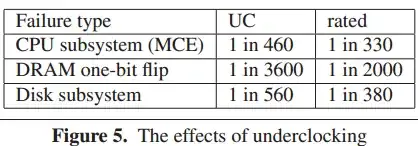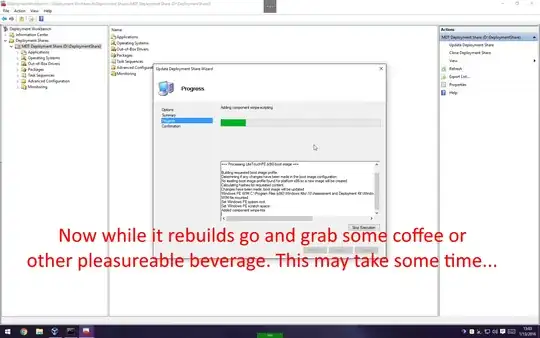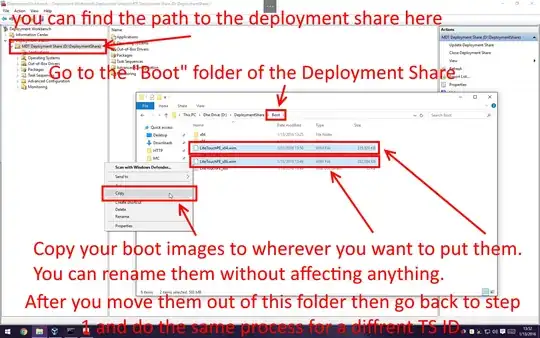I work for an MSP, and we support 7 companies, each with their own application requirements, and each company can have either Windows 7, 8, or 10 installed based on what they request. I wanted to do company based installs in MDT, ie selecting company, OS, and limiting available applications to install based on company selection, without increasing management overhead too much.
I had a few ideas of what to do but not really sure how to proceed. My first idea was to create a task sequence and selection profile for each company, then add a page in the wizard for OS selection.
I saw in the UDI Wizard Designer that there is a page called VolumePage to do basically what I was looking for. I haven't used the UDI Wizard Designer before so I'm not overly familiar with it, but from what I can tell at least the VolumePage uses integration with SCCM. All references I've found to configuring the VolumePage have been using MDT along side SCCM, and the server I manage only has MDT 2013u1 not SCCM. Procuring SCCM is not an available option for the time being.
I had also considered setting up a selection profile for each company, and a task sequence for each OS. I would have to add in a page for Selection Profile in the wizard to do this, or configure something in the database, both of which I'm not very familiar with. I have SQL Server Express 2008 installed and set up a database for MDT, but I haven't configured any settings in the database since I have limited DB experience.
I know the most simple method would be to create task sequences for each company and each OS, but I don't want to have 28 task sequences, and it seems like there has to be a way to do this without having so many task sequences.
Is there any way to set this up using only MDT and the DB?