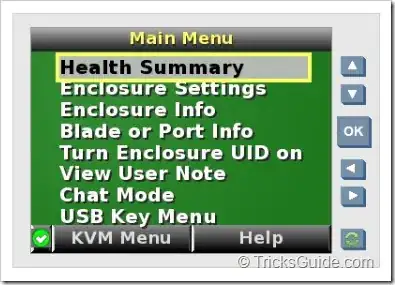We've noticed lately that our HP Blade System 7000 sounds like it's going to take off. The top 2 PSU on the right are incredibly loud and blowing out significantly more air than the 2 to the left or the 4 underneath. I have spoken with my team and this is an abnormal volume.
Now I'm guessing they are running at full speed for whatever reason but the situation is complicated as I am new to the role and we have no documentation in terms of set up or access. My organisation was part of a managed service that did this install and for reasons I shan't go into they are not being forthcoming in providing us with documentation (I suspect they don't actually have any).
I have taken a look at the chassis to look for a management port and all I could really see was the iLO and it looks like the module may be broken as there is zero activity on it. As a test I've tried swapping module bays but no matter what it gives no activity. I've tried this with known working cables just to be sure.
Could anyone help point me in the right direction to troubleshoot this further?
Any help would be greatly appreciated.
Thank you.