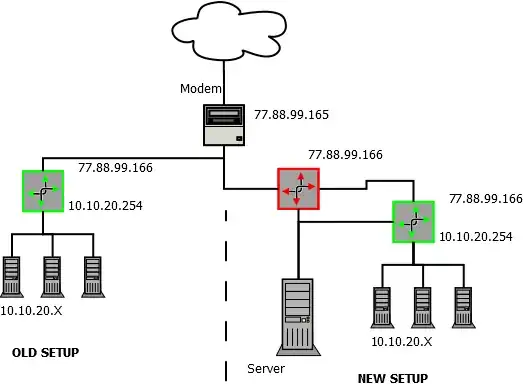I have a static WAN IP address (in the example 77.88.99.166) that is provided by a DSL modem that also has a static IP address (77.88.99.165). The modem interfaces with a firewall/NAT router (green) that also provides VPN connectivity to all clients. I would like to introduce another pfSense based firewall/NAT router (red) to extend my network, however, I can't change the configuration of the old green router in any way.
Is there a way to introduce this new red router (with IP adress 77.88.99.166) while keeping the green router (also listening on 77.88.99.166)? Of course the old green router would be behind NAT which is fine. The problem I see is, that the pfSense router would have an interface with IP .166 and on another interface the same .166 IP.