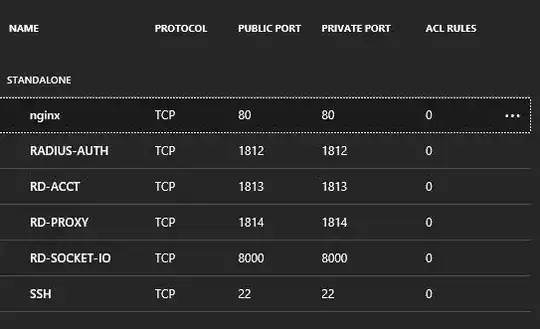I have set up freeradius in a Microsoft Azure VM. When I radtest from 127.0.0.1, it sends Access-Accept. But when I run radtest from another computer, freeradius doesn't respond. I am running freeradius in debug mode to see any debug output.
I have assigned a public IP to my VM. When I run radtest john testpassword x.x.x.x 0 testing123 (where x.x.x.x is my public IP) from other machine other than the VM running freeradius, no response from server.
I have also enabled endpoints in Azure portal to allow port 1812 and 1813 publicly.
I am running Ubuntu 14.04 with freeradius v2.2.9 and radiusdesk with nginx
Endpoint configuration: