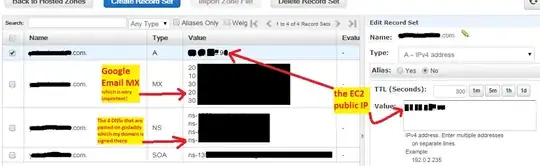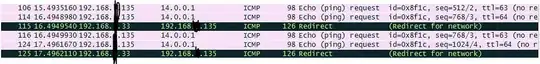The ICMP "redirect" message indicates that the gateway to which the
host sent the datagram is no longer the best gateway to reach the net
in question. The gateway will have forwarded the datagram, but the
host should revise its routing table to have a different immediate
address for this net.
http://www.networksorcery.com/enp/protocol/icmp/msg5.htm
You can not use the route command to forward a packet just to another interface of the same router/computer. It doesn't make sense and doesn't work. The interfaces and their associated ip addresses are automatically added to the routing table, the moment the interface comes up.
Routing basically means forwarding packet from one network to another network. And you achieve this by configuring the router to forward the packet to the next hop (another router) which will be the ip address of the directly connected router of the second network.
Please take your time to understand the basic routing concept: Help me understand the 'ip route' command for cisco routers