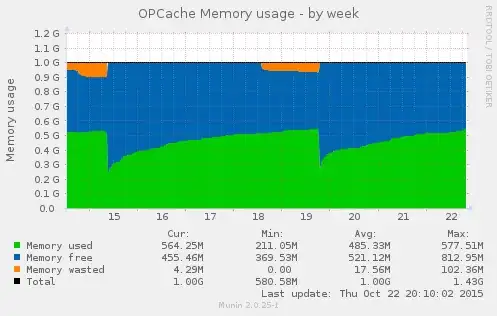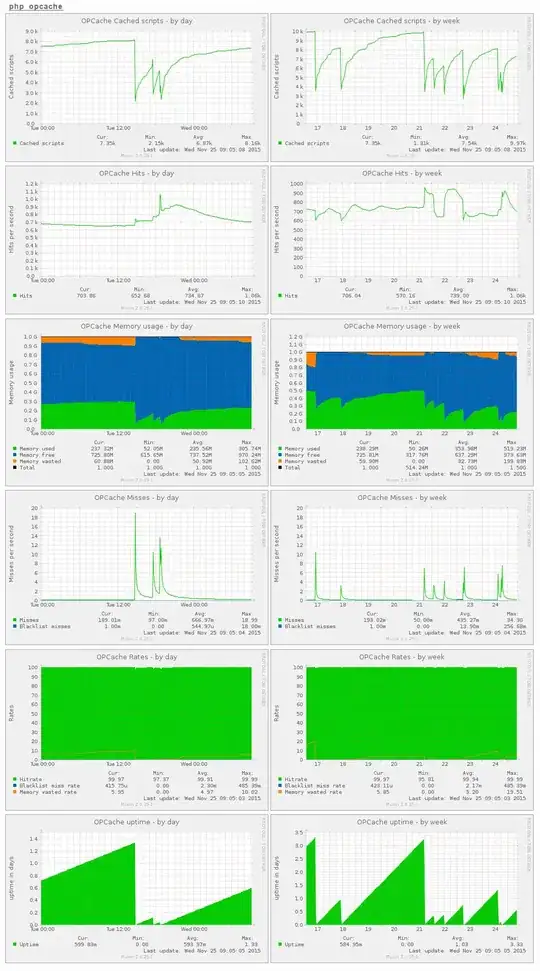I started using the built-in PHP OPcache of PHP 5.6 and am facing a problem now. I set it up to use up to 1 GB of RAM, which is highly enough for my websites but it never get get it to use the full 1 GB of RAM. The cache is cleared many times before it would allocate this limit as you can see on this munin graph:
So every few days it deletes all files from the cache and starts again to cache them.
First I thought that the problem is the variable opcache.max_wasted_percentage but it doesn’t care to which value I set it. My configuration is the following:
; configuration for php ZendOpcache module
; priority=05
zend_extension=opcache.so
opcache.enable = 1
opcache.enable_cli = 1
opcache.memory_consumption = 1024
opcache.interned_strings_buffer = 128
opcache.blacklist_filename = /etc/php5/opcache_blacklist.txt
opcache.max_accelerated_files = 65407
opcache.revalidate_freq = 5
opcache.fast_shutdown = 1
opcache.max_wasted_percentage = 50
opcache.enable_file_override = 1
I’m using it in an environment of the latest Debian Jessie with nginx and FastCGI.
I want to achieve that the cache only gets cleared when the memory consumption has reached the 1 GB. I already tried a very minimal configuration looking like this:
; configuration for php ZendOpcache module
; priority=05
zend_extension=opcache.so
opcache.enable = 1
opcache.enable_cli = 1
opcache.memory_consumption = 1024
Even then the problem still persists.
If the FPM config is needed:
user = www
group = www
listen = 127.0.0.1:9002
listen.owner = www
listen.group = www
listen.allowed_clients = 127.0.0.1
pm = ondemand
pm.max_children = 100
pm.process_idle_timeout = 5s;
php.ini:
[PHP]
engine = On
short_open_tag = Off
asp_tags = Off
precision = 14
y2k_compliance = On
output_buffering = 4096
zlib.output_compression = Off
implicit_flush = Off
unserialize_callback_func =
serialize_precision = 17
allow_call_time_pass_reference = Off
safe_mode = Off
safe_mode_gid = Off
safe_mode_include_dir =
safe_mode_exec_dir =
safe_mode_allowed_env_vars = PHP_
safe_mode_protected_env_vars = LD_LIBRARY_PATH
disable_functions = escapeshellcmd, exec, ini_restore, passthru, popen, proc_nice, proc_open, shell_exec, show_source, system
disable_classes =
zend.enable_gc = On
expose_php = Off
max_execution_time = 120
max_input_time = 300
memory_limit = 512M
error_reporting = E_ALL & ~E_DEPRECATED
display_errors = Off
display_startup_errors = Off
log_errors = On
log_errors_max_len = 1024
ignore_repeated_errors = Off
ignore_repeated_source = Off
report_memleaks = On
track_errors = Off
html_errors = Off
error_log = /var/log/nginx/php_error.log
variables_order = "GPCS"
request_order = "GP"
register_globals = Off
register_long_arrays = Off
register_argc_argv = Off
auto_globals_jit = On
post_max_size = 2000M
magic_quotes_gpc = Off
magic_quotes_runtime = Off
magic_quotes_sybase = Off
auto_prepend_file =
auto_append_file =
default_mimetype = "text/html"
doc_root =
user_dir =
enable_dl = Off
cgi.fix_pathinfo = 0
file_uploads = On
upload_max_filesize = 200M
max_file_uploads = 200
allow_url_fopen = On
allow_url_include = Off
default_socket_timeout = 60
Hopefully I can found here anyone who already faced this problem and could solve it. So my final question is: How can I configure the OpCache so that it just gets cleared when the usable memory is full?