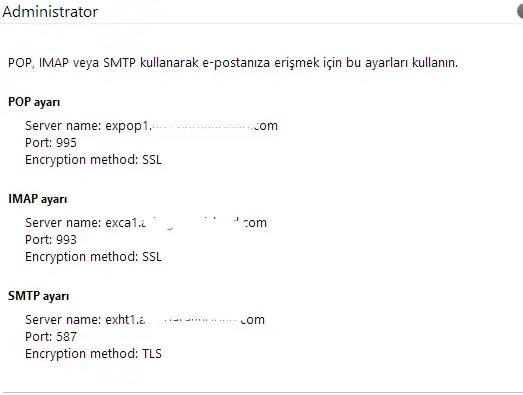I've come across something interesting that I've never seen before and was hoping someone could help to explain what I'm seeing.
Here's the scenario: I have a domains testdomain.com zone file hosted with a DNS provider called SummitNetworks. On my side, I have a domain hosted with GoDaddy called mycustomdomain.com. Within mycustomdomain.com I have a glue record for ns2.mycustomdomain.com that points back to the name server at summitnetwork.
Now I told summitnetworks that I want the zone they host for me, testdomain.com to point to the NS server ns2.mycustomdomain.com. The reason for this is so that in the future if I choos to migrate this zone to a new DNS provider and a whole bunch of other domains, I would only have to update the NS glue record on mycustomdomain to the new DNS provider name server IP.
Now the question is, when I do a dig and zone lookup against testdomain.com the NS servers point to summitnetworks NS servers, but the referall path points back to ns2.mycustomdomain.com. How's this possible and how can I see the full path for resolution using dig? What's a referral path? When I do a dig against the domain there's no reference to it. The only way I was able to validate this is because I used dnsstuff toolbox