I'm trying to RDP into one of my servers, which as Network Level Authentication Enabled as well as NTLMv2 being forced. This worked fine until the server had to reboot for updates. Now, I cannot RDP into my server anymore. I get this error trying to connect via RDP:
An authentication error has occurred - The function requested is not supported
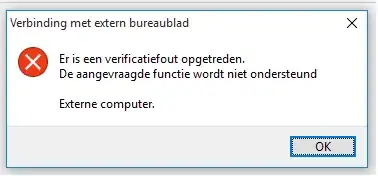
This translates to: An authentication error has occurred. The function requested is not supported
I tried several things I found by googling, for example adding extra SecurityPackages values to the registry as described here: http://funeasytech.com/rdp-connection-error-of-the-requested-security-package-does-not-exist/ but that didn't work. Neither did changing the Group Policy on the client solve my issue, as described here: https://stackoverflow.com/questions/17371311/the-function-requested-is-not-supported-exception-when-using-smtpclient-in-azu
The problem is that I don't have physical access to this box, only via RDP. The server is running Windows Server 2012 R2 Standard, the client is running Windows 10 Pro.
How can I regain access to my server?
1: