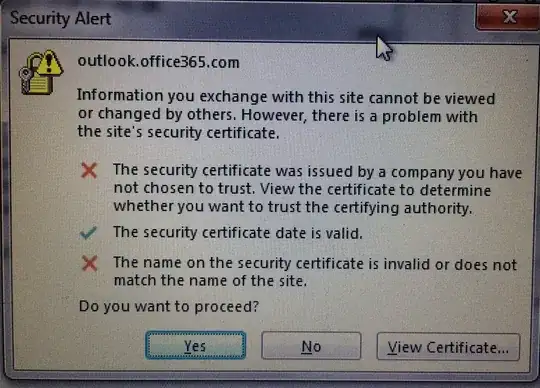I had a case where a roaming user was connected to a public WiFi and got a certificate warning. The user saw the error and called me before connecting. Turns out the WiFi was doing SSL inspection. I was able to talk the user through the issue, and nothing was compromised.
However, it is easy enough for the user to click Yes and bypass the warning. I am concerned a less-savvy user will ignore the prompt, leading to a security breach.
Is there a way to block Outlook (and other Office clients like OneDrive for Business) from connecting if there is a certificate issue? I looked in Group Policy but did not find anything. Maybe I am missing it.
Note we are using Office 365 for e-mail, but I think this would apply to on-prem Exchange as well.