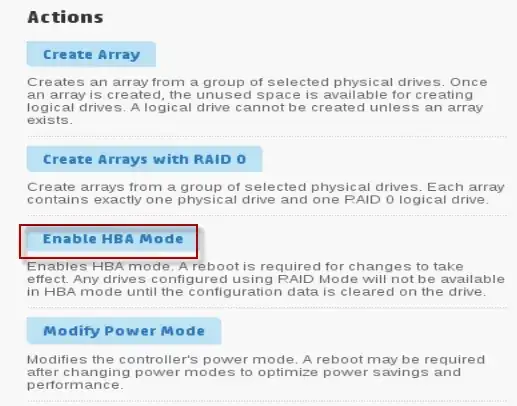I am setting up a brand new DL360 G9 Server for use in a Hadoop cluster proof-of-concept. As HDFS will be taking care of the RAID, I need to bypass this option in the G9 array controller (Smart Array P440ar). I just can't find where to do that - IF I can do that. The planned OS (RHEL 6.4) will not recognize the disks until they are config'd with the array controller.
It only allows me to set up an array with RAID 0. Is this the only way to install the OS?