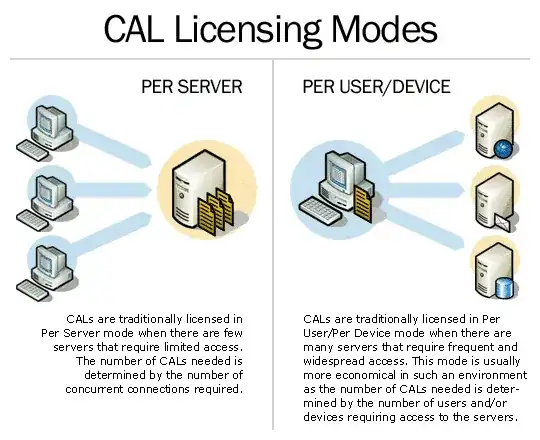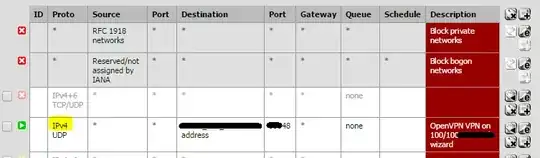Trying to get openvpn to work so that I may connect from my Ubuntu 14.10 workstation to a pfsense 2.0.3 server using OpenVPN.
I just installed the network-manager plugin and created a new vpn connection from the config bundle that comes from the pfsense server.
But I am unable to connect.
This is the output to syslog on the ubuntu client:
Oct 1 21:30:28 X58A-UD7 NetworkManager[833]: VPN service 'openvpn' started (org.freedesktop.NetworkManager.openvpn), PID 3321 Oct 1 21:30:28 X58A-UD7 NetworkManager[833]: Starting VPN service 'openvpn'... Oct 1 21:30:28 X58A-UD7 NetworkManager[833]: VPN plugin state changed: starting (3) Oct 1 21:30:28 X58A-UD7 NetworkManager[833]: VPN service 'openvpn' appeared; activating connections Oct 1 21:30:28 X58A-UD7 NetworkManager[833]: VPN connection 'phgateway-udp-34447-vpnbruger' (Connect) reply received. Oct 1 21:30:28 X58A-UD7 nm-openvpn[3327]: OpenVPN 2.3.2 x86_64-pc-linux-gnu [SSL (OpenSSL)] [LZO] [EPOLL] [PKCS11] [eurephia] [MH] [IPv6] built on Dec 1 2014 Oct 1 21:30:28 X58A-UD7 nm-openvpn[3327]: WARNING: No server certificate verification method has been enabled. See http://openvpn.net/howto.html#mitm for more info. Oct 1 21:30:28 X58A-UD7 nm-openvpn[3327]: NOTE: the current --script-security setting may allow this configuration to call user-defined scripts Oct 1 21:30:28 X58A-UD7 nm-openvpn[3327]: WARNING: file '/home/myusername/Desktop/Untitled Folder 4/phgateway-udp-34447-vpnbruger.p12' is group or others accessible Oct 1 21:30:28 X58A-UD7 nm-openvpn[3327]: WARNING: file '/home/myusername/Desktop/Untitled Folder 4/phgateway-udp-34447-vpnbruger-tls.key' is group or others accessible Oct 1 21:30:28 X58A-UD7 nm-openvpn[3327]: Control Channel Authentication: using '/home/myusername/Desktop/Untitled Folder 4/phgateway-udp-34447-vpnbruger-tls.key' as a OpenVPN static key file Oct 1 21:30:28 X58A-UD7 nm-openvpn[3327]: UDPv4 link local: [undef] Oct 1 21:30:28 X58A-UD7 nm-openvpn[3327]: UDPv4 link remote: [AF_INET]pfsense_server_ip:34447 Oct 1 21:31:08 X58A-UD7 NetworkManager[833]: VPN connection 'phgateway-udp-34447-vpnbruger' (IP Config Get) timeout exceeded. Oct 1 21:31:08 X58A-UD7 NetworkManager[833]: Policy set 'Wired connection 1' (eth0) as default for IPv4 routing and DNS. Oct 1 21:31:08 X58A-UD7 nm-openvpn[3327]: SIGTERM[hard,] received, process exiting Oct 1 21:31:13 X58A-UD7 NetworkManager[833]: VPN service 'openvpn' disappeared
I have used the pfsense wizard to setup the openvpn service and the proper rules should be added to the firewall.
I see a couple of warnings, but nothing that stands out to me.
EDIT:
When using the command openvpn --config FILE --cd /etc/openvpn --verb 4 on a config made for password auth with no certificates, I get this:
Options error: --ca fails with 'phgateway-udp-34447-ca.crt': No such file or directory Options error: --tls-auth fails with 'phgateway-udp-34447-tls.key': No such file or directory Options error: Please correct these errors.
Despite those files sitting right next to the ovpn file.
When using the above command with the original package that is userpassword + cert auth, then I get a login attempt asking me for username and password, but the only error I can see from all the output is this:
Thu Oct 1 22:05:29 2015 us=544930 TLS Error: TLS key negotiation failed to occur within 60 seconds (check your network connectivity) Thu Oct 1 22:05:29 2015 us=544986 TLS Error: TLS handshake failed Thu Oct 1 22:05:29 2015 us=545076 TCP/UDP: Closing socket Thu Oct 1 22:05:29 2015 us=545123 SIGUSR1[soft,tls-error] received, process restarting
and that then loops over every 60 seconds, among a lot of other things, but no other errors that I can see.
Ports are open on the firewall and it should not be anything special.