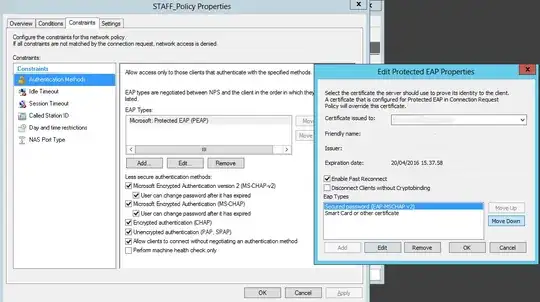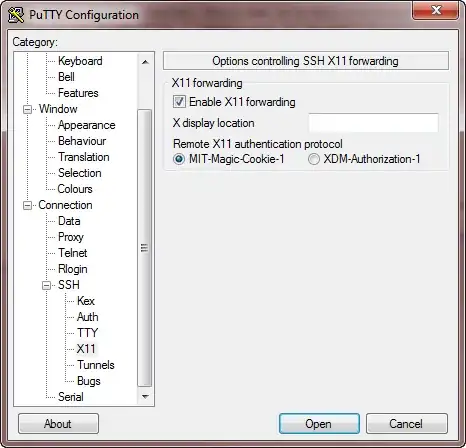I'm trying to setup an NPS server as RADIUS server for Wifi network of employers of my company. All mobile devices could connect to this networks using their domain user/pass. My problem is to let Windows computer (not in domain!) use this network, because I get this error from NPS logs:
"SERVERNAME",
"IAS",
09/28/2015,
09:00:44,
3,
...
"WIFI_STAFF_Policy",
265
Using the log specs, I found that this packet is a "Access-Reject", and the "Reason code" is 265 (not declared in MS log specs). Googoling I found that "265 Reason code" is a certificate error, but I did not understand if it is a client error or a server error.
Obviously I can not add a certificate to all non-domain computers and moreover I don't want to buy a certificate for my NPS.
If this is a client error I know I could set PEAP authentication to do not convalidate the certificate, but this is a very difficult option because I should setup every computer manually.
Is there any way to do not use certificate convalidation FROM NPS Network policy configuration?