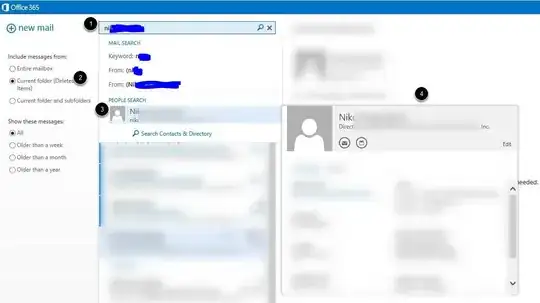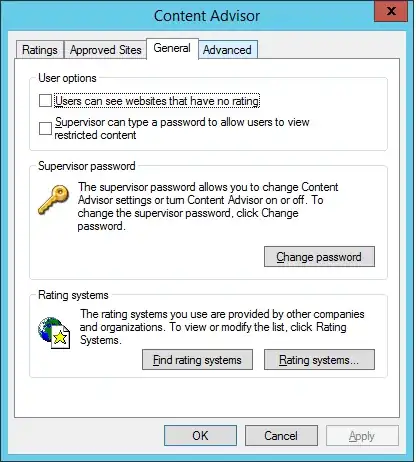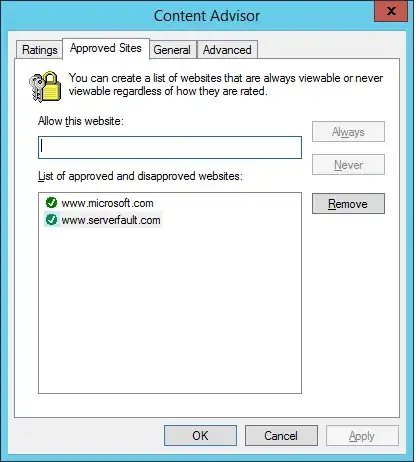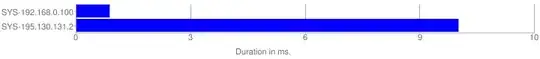I'm working for a library who uses Internet-connected catalog machines that are designed to allow only a single website - www.catalog.com. All other sites are blocked via a Content Advisor GPO.
However, we're migrating machines to Server 2012 r2, which no longer supports this option.
Where do I start now? I've read about DNS redirection and firewall solutions, but those seem like LAN-wide solutions. I need something that can be applied to 3/100 machines.
Any leads for solid tutorials or a point in the right direction would be much appreciated.