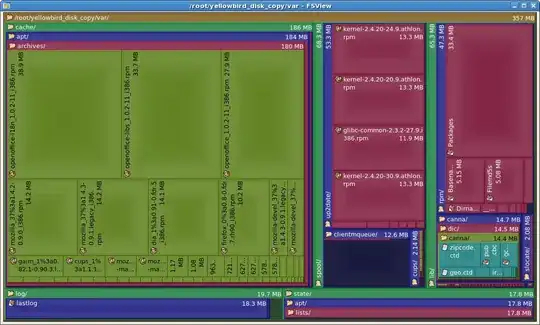I have been asked to analyze a issue regarding one of the biztalk servers. I was asked to free up space on a particular drive, where I found the only file BiztalkMsgBoxDB_log.bak is taking up close 90% of the drive. Running the following query I later found out that the log space used is only 1.25%.
EXEC ('DBCC sqlperf(LOGSPACE) WITH NO_INFOMSGS')
**Database Name** **Log Size (MB)** **Log Space Used (%)** **Status**
BizTalkMsgBoxDb 24930.49 1.257622 0
currently the Recovery Mode is : FULL and the transaction log back up was taken an hour ago.
I have no clue as to why the log file was created so large. How can I free up data on this drive.