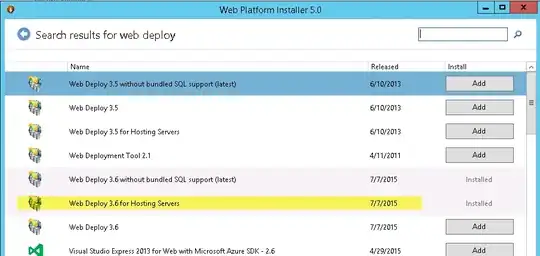I have faced the issue when trying to activate Web publishing in Windows Server 2008R2 Standard, into IIS 7.5. Normally, if the server is not offline, it can be simply activated by installing Web Deploy 3.6 for hosting servers and enabling remote connections from Management Service.
1) Make sure that Management Service Role service is installed (from Server manager)
2) WebDeploy_amd64_en-US.msi must be installed (as Jun pointed out). I have installed it fully.
3) I have also installed Microsoft Visual Studio Express 2012 for Web from here. Clearly, Visual Studio itself is not required, but many prerequisites seem to be required in order for Web publishing to work.
As an alternative to find out the actual required components, Web Platform Installer can be used on another machine (net connection required) and after installing Web Deploy 3.6 for hosting servers, it will display the actually installed components. However, a part of the installation process is also IIS configuration.
I find that installing VS 2012 Express much easier (it can be uninstalled after that, as shared components will remain).
This component was exported by Web Platform Installer v5 Command Line as a dependency required by Web Deploy 3.6 for hosting servers (along with some 20 others).