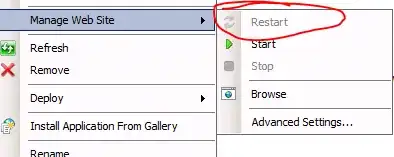I recently purchased a used server (the type that fits into a rack, rather than a free-standing machine). One nice feature, is rather than having to open up the cover and unscrew the harddrives, this machine has eight "easy to use" caddies on the front.
How can I tell if this server unit supports hot-swapping drives? Do I need to look up the machine's specifications, or can I run a command from inside Linux to detect this?
In my particular case, the product number I can find is for the chassis, a SuperMicro model 825-7, and the output from several hardware related Linux commands can be found in this repository: GitHub: IQAndeas/computers: Austere Armadillo.
Keep in mind, I was hoping there was a solution which does not require looking up the specific model number, but can be used regardless of which server you are on.