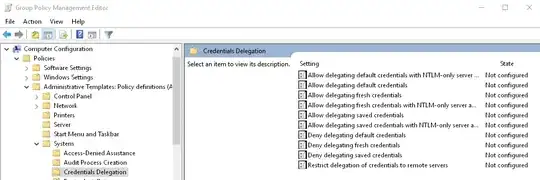I have a problem that's puzzling me and I can't quite put my finger on it.
We have two VMs, running Windows Server 2012 R2, both configured with Remote Desktop Services and running the RemoteApp server for our employees to connect to.
Both are configured identically, just with different programs on each. They get their GPOs from the domain server, so any changes I make in the local gpedit.msc get overwritten shortly after anyway.
One of the two servers remembers passwords after you log in for the first time, but the other does not. I can remember the password in Remote Desktop (mstsc.exe) if I uncheck "always ask for credentials", but when I try to run the deployed RemoteApps (each is its own .rdp file, as those who use RemoteApps probably know) it still prompts each time I initiate the session.
What puzzles me is that both of them have the same Group Policy settings! I also looked in Server Manager and confirmed that all the Remote Desktop Services settings matched as well... there's nothing in there telling it to not remember passwords. "Prompt for credentials on the client computer" is not configured, for example.
Any other ideas what might be causing this? We thought it might have to do with which is set as the default RemoteApp server (in Windows 8 and 10), but that did not help - even setting the second as the default (which makes it so users cannot modify or remove it from Control Panel -> RemoteApp and Desktop Connections) doesn't fix the problem, and it still prompts for a password every logon.