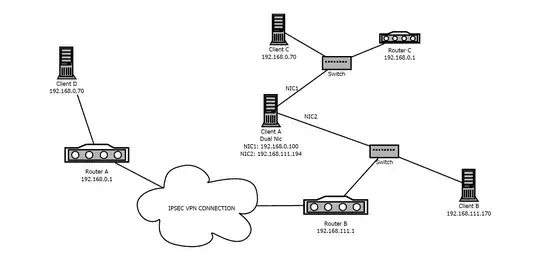My company has three subnets total of which two subnets have the same set of ip addresses... 192.168.0.x. This has not been an issue before but we are going to establish a VPN connection between two routers. So now my network will look like the above diagram.
Client A is a standard windows desktop box with two nics installed. Windows default settings. No bridging. Here is how I would like each machine to function...
Client A --> 192.168.0.70 --> Client C
Client B --> 192.168.0.70 --> Client D
My understanding is that by default windows routes outgoing traffic according to each NIC's ip address. If so after I establish the VPN the routing should be functioning as descried correct? If not what can I do to get that functionality?
P.S.
I do realize the ideal thing to do would be changing one of my 192.168.0.x subnets to something else. For reasons outside my control this is not an option.