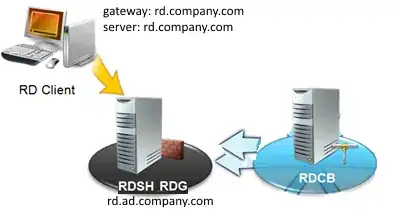With a Remote Desktop Services deployment in a domain ad.company.com, I have RDG and RDSH installed on the same server, rd.ad.company.com.
I can use a wildcard cert on *.company.com for access to the Gateway using the Remote Desktop Gateway Manager, and I can also make the rdp connection present this certificate to the client following this guide.
If I try to connect from a remote client using rd.company.com as the gateway address and the server address, it fails even though I've added rd.company.com to the hosts file on the server.
If I try to connect using rd.company.com as the gateway and rd.ad.company.com as the server a certificate warning appears because rd.ad.company.com doesn't match the wildcard certificate *.company.com - I can connect but my aim is have no warning message.
Is it possible to cover both gateway and server with *.company.com, or will I need to get another cert for rd.ad.company.com or *.ad.company.com.
I don't want to use company.com as the domain instead of ad.company.com, because I understand that would be a bad idea.