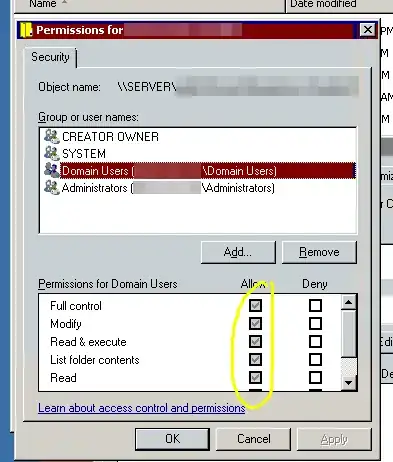A total of 32 drives were removed from x4 decommissioned HP DL380 G6 servers (eight per server).
The setup of the eight drives per host was into two RAID Groups:
RAID 1 = SLOT 1, 2 = ESXi OS
RAID 5 = SLOT 3, 4, 5, 6, 7, 8 = VMFS Vol (hosting virtual machines)
Unfortunately there is some data that was not backed up prior to the removal of the drives, and now they are all in a pile mixed up.
What is the best way to put these drive back into the hosts without damaging the RAID groups the disks belong to?
Is there a tool that can be used to ready the RAID membership identifier on each drive? Not sure if ACU supports this!
TIA Danny