I used to have anywhereaccess on our Windows 2012 R2 Server working perfectly. We share a building with other businesses and the IT system had maintenance, since then I've received this error:
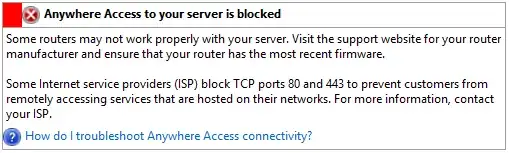
They're adamant it's nothing they've done but everything I try doesn't seem to work, I've restarted all HTTP services, deleted old SSL certificates and restarted the IIS web services.
When I visit the page, I'm presented with a blank page.
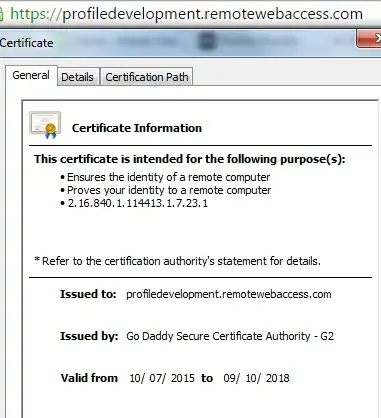
Lastly, I've also tried looking at what uses port 80 and 443. I used netstat -b -a and I got this result:
TCP 0.0.0.0:80 PROFILE-SERVER:0 LISTENING
TCP 0.0.0.0:443 PROFILE-SERVER:0 LISTENING
I also found it uses PID 4. Which is the "System"

Does anyone have any advice or explanation as to why when I login to the remotewebaccess domain it's a blank page?
Thanks.