Coming from Why is my crontab not working, and how can I troubleshoot it? i still don`t know why my command is not executed.
I got same command for root and www-data
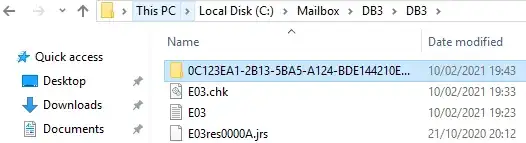
and my cron logs shows that cron is executed every minute
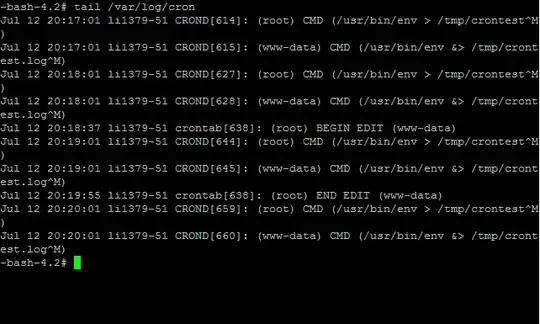
however, i never got /tmp/crontest.log file. I notice this problem because i wanted to make wordpress external cron (executing php file).
Of course, executing that command from command line is working.
Any tips?