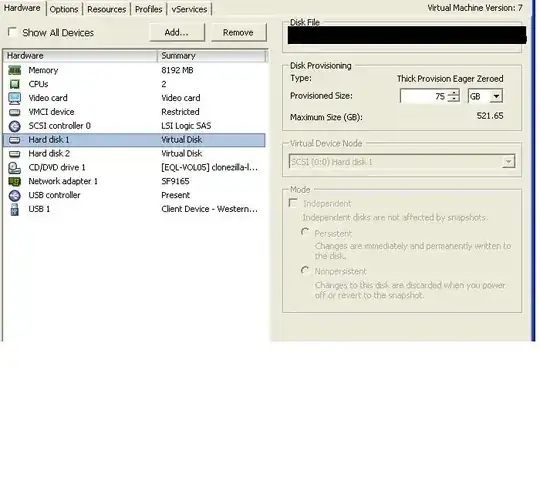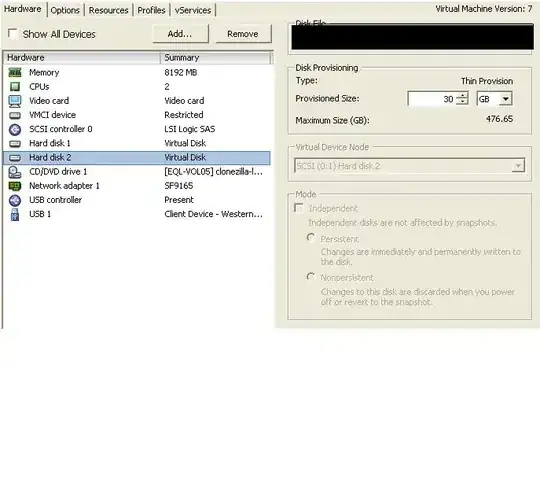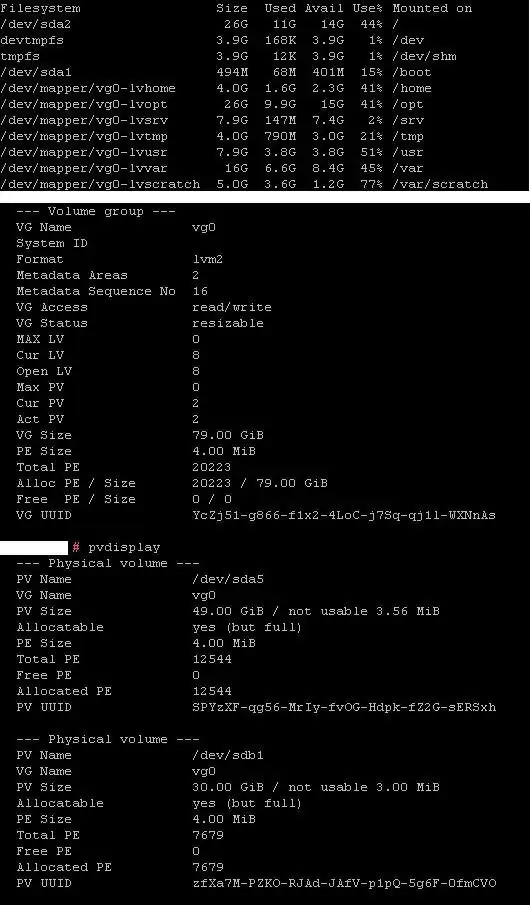Don't ask me why but I've been requested to V2P a VMware machine. I'm using Clonezilla and a couple tutorials online. But, my VM has two virtual disks (screenshot). Currently in the process, but if anyone has any tips or recommendations please let me know.
The second virtual disk was added, I believe to increase the size of one of the filesystems, so that's why I'm not sure this will work. The second disk was added under vg0 as well.
Here's what I've done/doing... - made a clone vm to work from - attached a 1 TB usb drive passed through to the clone VM, and booted into Clonezilla - currently it is cloning virtual disk 1 to the drive - then my plan is to try to restore this to the physical server right away without rebooting if possible. - repeat the process for the second virtual disk.
Does this make sense? please let me know, any help greatly appreciated thank you.
screens of vm and server partitions...please let me know if you need more information. Thank you.
[update]: hi guys, as an update, the following errors happened:
1 - I took the usb drive and plugged it to the Dell server, booted up CloneZilla. However when I went to do 'disk to disk' clone, it gave me an error saying "Error! No existing disk(s) or no unmounted disk(s) are found! To use clonezilla to save or clone a disk, the source disk must be unmounted!"
The usb drive just had a clone of virtual disk 1. Can anyone recommend a fix for this error? The USB drive was made using the disk-to-disk clone option, and I just selected virtual disk (1)
2 - I then tried remaking the clone, this time I used the 'clone to image' option, and was able to select BOTH virtual disks! BUT, it failed at the end saying "The LVM Physical volume setting was not found" any ideas????