Consider the need to remotely manage an instance of VMWare Server 1.0.x. on a Windows network.
Client: Windows 7 with same VMWare Server version. In this case, it's 1.0.8.
Server: Windows 2008.

We've attempted to connect using the server's hostname, and its IP address. Both get the same results:
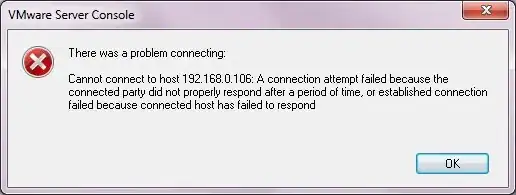
Questions:
- what firewall rules need to be in place on the server to allow authentication to occur?
- any other considerations to managing VMWare Server remotely?