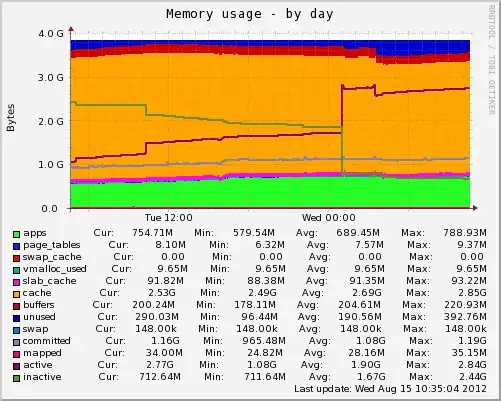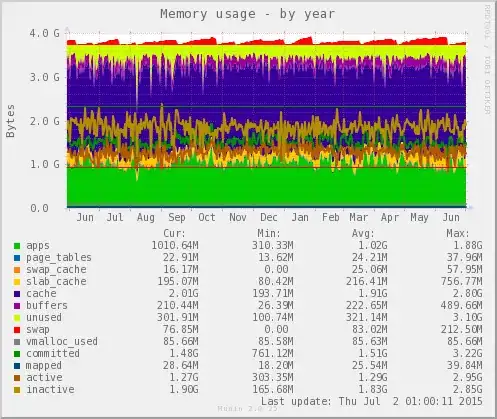I think this question is perilously close to Can you help me with my capacity planning? , and much of the advice there is applicable here.
But I'll answer, anyway, and it boils down to monitoring. You have a server doing two million page views a month, with 32GB of memory? That's not cheap, and as such it ought to be instrumented to within an inch of its life. You should be monitoring it from off-system, you should know exactly what those data are telling you, and you should have good historical information to refer to.
Here's an old munin graph (2012) from my colo'ed box:
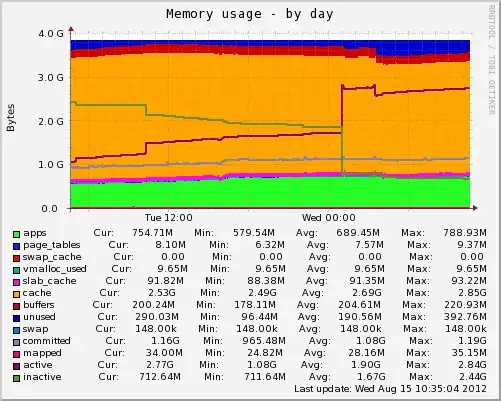
It was taken just after I upgraded the chassis from a (very) old mobo with 1GB of core, to one with 4GB; I wish I had a saved image from before the upgrade, but I don't. The interesting statistic there is the line "committed", which is the amount of memory the kernel has promised to all applications; during this graph, it averages 1.1GB, and maxes at 1.2GB. That's why I did the upgrade: it told me that the system's calls on memory exceeded what I had in it, and by how much.
Here's the latest graph, showing me the past year:
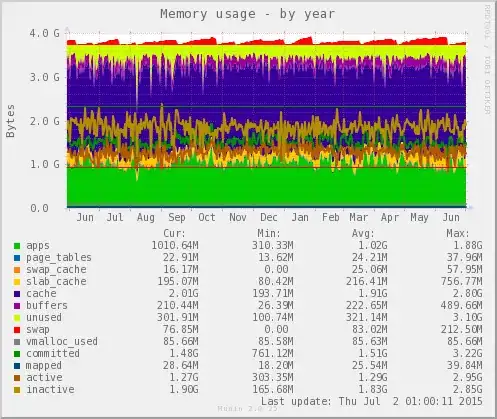
As you can see, committed memory has risen, partly because the box does more of what it did before, partly because it does some new stuff, too, and partly because kernels get fatter as time goes on. But it also tells me that even on the worst day of the year (3.22GB), it didn't exceed physical memory; that swap usage remains insignificant; that committed memory is not rising much over the course of the year.
It means I can safely disregard memory at my next hardware replacement cycle, and possibly the time after that provided I have adequate swap. If I were still running 32bit (which I'm not), it would also give me some idea of when I'd be forced to a 64bit OS, so I could schedule that.
Now, by your own admission, you don't have historical data, and you don't know what the data you do have means. I'm sorry, but I don't think we can do much to help you; as the linked answer says:
There are a number of factors at play in capacity planning ... Doing a
proper analysis on these factors, and others, is beyond the scope of a
simple question-and-answer site: They require detailed knowledge about
your environment and requirements which only your team (or an
adequately-compensated consultant) can gather efficiently.
I'm writing this advice mostly for others who come along, and read this question. But if you think you can duck your upgrade decision for a month, put some monitoring in today, make sure it works, understand what it's telling you, and let it run for the month before you have to make the decision.