As you can see, the message is not just the message, but also contains the date and timestamp.
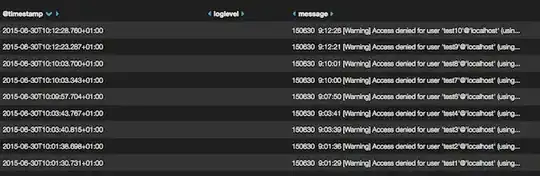 .
.
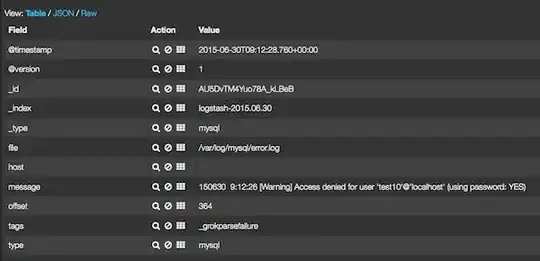 .
.
This is the MySQL Log: /var/log/mysql/error.log
150630 9:01:29 [Warning] Access denied for user 'test1'@'localhost' (using password: YES)
150630 9:03:39 [Warning] Access denied for user 'test3'@'localhost' (using password: YES)
150630 9:07:48 [Warning] Access denied for user 'test5'@'localhost' (using password: YES)
150630 9:10:00 [Warning] Access denied for user 'test7'@'localhost' (using password: YES)
150630 9:12:21 [Warning] Access denied for user 'test9'@'localhost' (using password: YES)
This is the Logstash-shipper configuration: /etc/logstash/shipper/conf.d/20-filter.conf
else if [type] == "mysql" {
grok {
patterns_dir => "/etc/logstash/patterns"
match => [ "message", "%{MYSQLLOG}" ]
overwrite => [ "message" ]
}
}
This is the pattern:
MYSQLLOG %{NUMBER:date} %{TIME:time} \[%{LOGLEVEL:loglevel}\] %{GREEDYDATA:message}
I've been trying to fix this for weeks and I actually had it working at one moment, but without intervention from my end it stopped working again. Any tips regarding debugging?