I have HP Data Protector 5.5 installation backing up a single server. Now we have experienced RAID troubles on the server and I would like to restore the backup to antoher server before commencing any recovery actions on the original server just to be sure, that the restore process works and data actually is good on the backup.
However it seems, that the restore process is still attempting to restore the data to the original server regardless of my chosen destination. I have set up the data protector client on antoher server and added the client through the manager interface. I choose it as the restore destination on the below screenshot - 172.16.8.119.
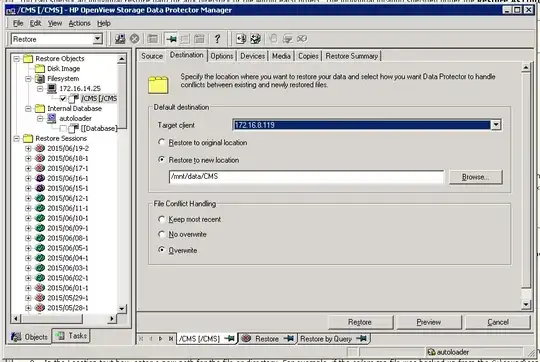
However after working quite long on the job, finally it fails and if I understand the error messages correctly, it tries to connect to the original server, where the backup was made, to restore it there as shown by the message with the IP 172.16.14.25. Am I interpreting the message below correctly?
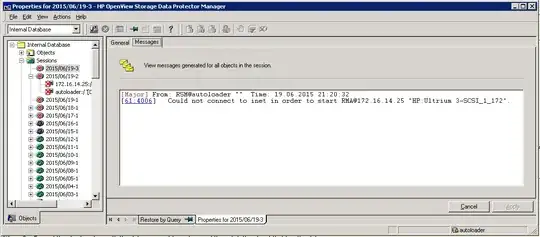
What should I do differently to get the backup restored somewhere else than the original server? I think there also might be some low level solutions, such as giving the new server the IP of the original crashed server. But I assume there should be a way to get the restore job going on a different destination.