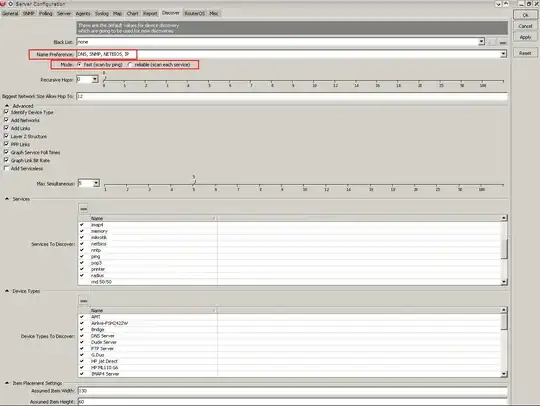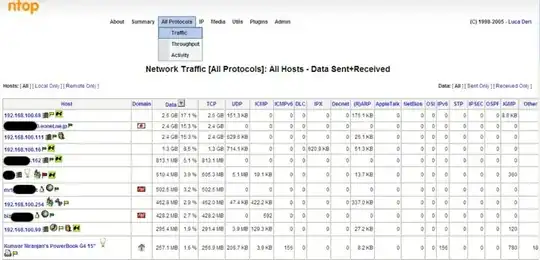I manage a network that has a lot of laptops. The users that use the laptops are frequently traveling. When someone gets a new computer I run into a problem determining what the hostname should be. The hostname scheme is [companyname]xxx where xxx is the next available number. I usually ping starting whichever hostname I think is available and increase/decrease the number until I find an available hostname. However when a user's laptop isn't in the network this method doesn't work.
Is there a way I can check for all of the hostnames on the network, even the laptops that aren't currently connected? Or am I going about this all wrong?
Two things to note:
- I've used the ARP cache in the past but sometimes a user's laptop is out of the office long enough that their MAC address is no longer in the ARP cache.
- I keep fairly good documentation but sometimes a different tech will add a computer to the domain and not update the documentation.