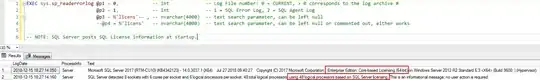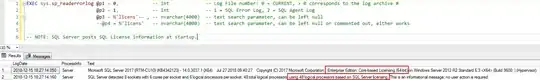I know this post is older, but haven't seen a solution that provides the actual information, so I want to share what I use for SQL Server 2012 and above. the link below leads to the screenshot showing the information.
First (let's break it down):
SQL Server 2000:
SELECT SERVERPROPERTY('LicenseType'), SERVERPROPERTY('NumLicenses')
SQL Server 2005+:
The "SELECT SERVERPROPERTY('LicenseType'), SERVERPROPERTY('NumLicenses')" is not in use anymore. You can see more details on MSFT documentation: https://docs.microsoft.com/en-us/sql/t-sql/functions/serverproperty-transact-sql?view=sql-server-2017
SQL Server 2005 - 2008R2 you would have to:
Using PowerShell: https://www.ryadel.com/en/sql-server-retrieve-product-key-from-an-existing-installation/
Using TSQL (you would need to know the registry key path off hand): https://docs.microsoft.com/en-us/sql/relational-databases/system-dynamic-management-views/sys-dm-server-registry-transact-sql?view=sql-server-2017
SQL Server 2012+
Now, you can extract SQL Server Licensing information from the SQL Server Error Log, granted it may not be formatted the way you want, but the information is there and can be parsed, along with more descriptive information that you probably didn't expect.
EXEC sys.sp_readerrorlog @p1=0, @p2=1, @p3=N'licens'
Example output: