I'm trying to forward a specific port on my WatchGuard firewall to an internal host in a specific VLAN. My setup is roughly as follows:
INTERNET
vv
WatchGuard
vv--------vv--------vv
[VLAN1] [VLAN2] [VLAN3]
vv
Server
I've setup a SNAT rule from Any-External to the IP address of the internal server without port translation. Then, I added a firewall policy with
- Action: Allow
- a custom filter on port tcp:10000
- from any source
- to my snat rule
This is all as recommended by the documentation, but when trying to access it from an outside ip, the port remains filtered and is logged as unhandled (xxx being the external client and yyy the ip of the firewall):
Process=firewall Disposition=Deny Policy=Unhandled External Packet-00 Source IP=xx.xx.xx.xx Destination IP=yy.yy.yy.yy Source Interface=0-External Destination Interface=0-External Source Port=19852 Destination Port=10000 Protocol=webmin/tcp
I've been playing around with port translation, more specific interface settings for the SNAT and proxy instead of filter actions, but I simply cannot get it to work. What am I missing?
Edit (2015-06-16): Here are my config screens:
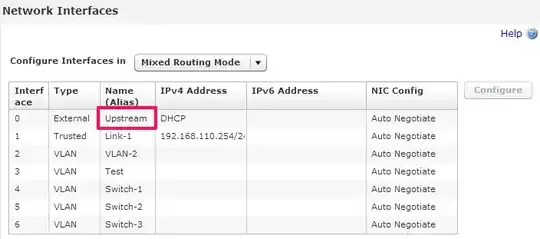
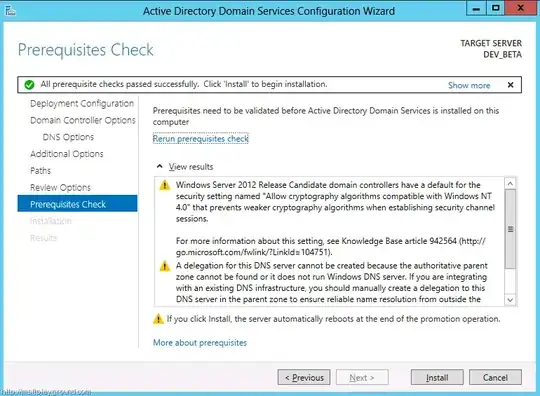

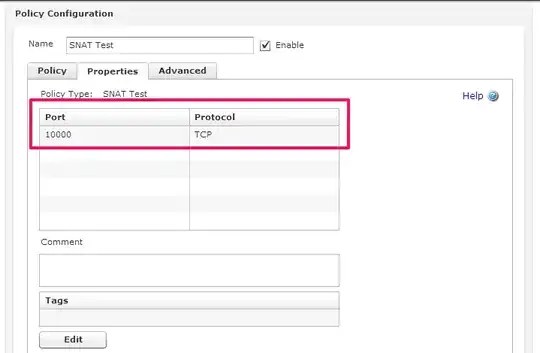
Port Check from internal network:
$ nmap -sT -p 10000 192.168.79.100
[...]
PORT STATE SERVICE
10000/tcp open snet-sensor-mgmt
[...]
Port Check from external network (on the ip yyy of the internet connection, xxx being a known open management port):
user@extServer:~# nmap -sT -p xxx,10000 yyy.yyy.yyy.yyy
[...]
PORT STATE SERVICE
8089/tcp open unknown
10000/tcp filtered snet-sensor-mgmt
[...]