I looking through the services list on some of the Windows 2012 R2 servers here and noticed that DHCP client is running, despite the servers using static IP on all interfaces.
This seemed like a no-brainer, and safe to stop. However, when I try to stop it I get the warning that that will drag 5(!) other services with it...
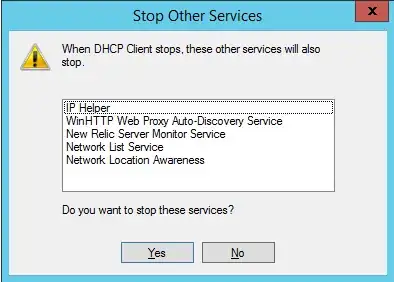
Is it safe for me to stop DHCP Client, or will that bring the server to a grinding halt (or affect its network connecivity)?