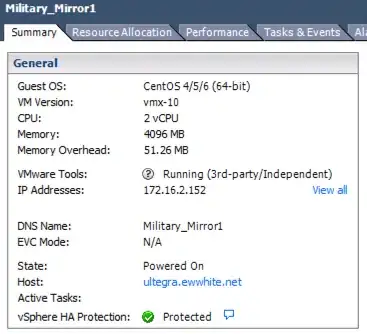Wireshark, being a network sniffer, put both the interface firmware (if present) and driver into promiscuous mode, meaning that it instruct the network stack to capure any packets arriving at your interface.
So the real question is: why packets from others IP arrive at your interface? It is due to how wireless ethernet networks work: the AP basically use its radio interface to broadcast packets to all nearby listener. Normally, when an interface receive the packets, it check if it should grab and process it or if it should discard the received frame. This is done using the information encoded in the DST MAC field: if the destination MAC is equal to the interface MAC, the packet is accepted, otherwise it is dropped.
However, Wireshark changed that, telling the interface firmware/driver that you actually want any packets arriving to it. This is the reason why you see packets not meant for you.
If you don't want to see these extraneous packets, you have two options:
- de-select the
promiscuous mode option from wireshark;
- use wireshark's filtering capabilities to filter out the un-interesting packets