Windows Server 2012
I want to enable this local GPO:
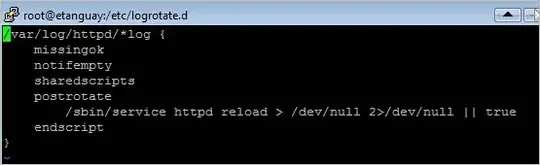
Where it says "Supported on: Windows 7 or computers with BITS 3.5 installed" got me confused, because Windows Server 2012 has BITS 7.6 installed.
Is this GPO going to have any effect? I enabled it, but couldn't feel any difference in network bandwidth consumption.