In October 2014 Microsoft added a new “Recover Deleted Items From Server” button to Outlook 2013. We have found this button to create trouble in that it enables users to purge emails that should remain part of the record. We have been unable to find the control ID for the new button so cannot disable it in the registry as we have done with the related “Recover Deleted Items” (ID=5654). The Office 2013 fluent user interface control does not list the new control ID, and the macros we’ve run seem incapable of pulling IDs from Outlook 2013. Does anyone know the control ID for the new “Recover Deleted Items From Server”?
-
It looks like you need to contact Microsoft support. This button is not documented yet. Its msoId is "RecoverDeletedItemsEx" but policy Id is unknown... – thims May 25 '15 at 15:34
-
Thanks for this info. Do you know if there is possibly a way to disable this button using the msold in a VB script as an alternative to using policy id in the registry? – Nick May 25 '15 at 16:29
-
since placing images in comments is not allowed here, I placed comment as answer. – thims May 25 '15 at 17:41
-
Thank you for the follow up. This could work if there is a way to then lock the ribbon customization feature so users would be unable to add back the Actions group. Do you know if there is a policy ID to disable ribbon customization? Thank you again! – Nick May 25 '15 at 18:10
-
Yes, there are "Turn off user customizations via UI" and "Turn off all user customizations" group policies: https://msdn.microsoft.com/en-us/library/office/ee704589(v=office.14).aspx#odc_office14_DeployCustomRibbon_UsingAdministrativePoliciesRestrictUICustomizations – thims May 25 '15 at 19:04
2 Answers
There are a few ways to solve your email retention issues.
Verify the version of exchange that applies to your specific situation: 2010/2013/Office365 etc.
In Exchange: Modify or create a retention tag to NEVER DELETE.
Create a Retention policy to NEVER DELETE
Apply the policy to the email boxes you wish including shared boxes.
You also can turn on Litigation hold
You can use powershell or the UI to apply these settings depending upon if you have local access or if the exchange server is cloud hosted.
Configure Deleted Item retention and Recoverable Items quotas https://technet.microsoft.com/en-us/library/ee364752(v=exchg.150).aspx
If you still want to pursue a programmatic solution take a look at: https://msdn.microsoft.com/en-us/library/microsoft.exchange.data.directory.systemconfiguration.retentionpolicy(v=exchg.150).aspx You can use these classes, not knowing the specific language or your project type I cannot point you to the specific article but this should give you a good start.
Take a look at: https://www.microsoft.com/en-us/download/details.aspx?id=36798 for the control id for user interface items
Hope this helps.
- 129
- 3
-
Thanks Tom! We're running Exchange Server 2007 so litigation hold may not be available. I'll check the other links you provided and see where those lead. The very last one should be the most helpful but there is no control ID listed since MS released this before adding the new button. We disabled the "Recover Deleted Items" button with [HKEY_CURRENT_USER\Software\Policies\Microsoft\Office\15.0\Outlook\DisabledCmdBarItemsList] "TCID1"="5654". I'd like to find a similar registry solution for "Recover Deleted Items From Server" but can't seem to pull an ID for this button with any VB script. – Nick May 25 '15 at 04:50
The only thing that comes to my mind is to deploy Outlook ribbon customization. You can actually remove Actions group completely:
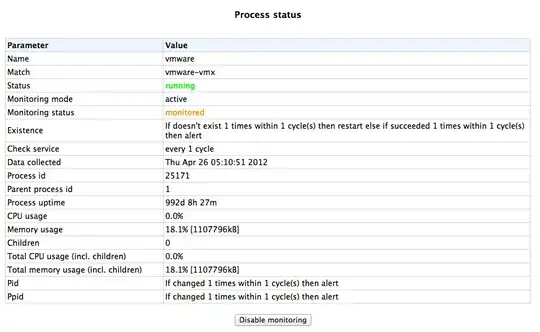
- 135
- 3