I come back with a new question for you guys. :)
My project need to work with some important data and print the results. I'm working with a big db and few files located on my company's network. So I need to open them, extract data, etc... But it's not working in production !
Ex : there's "L:\XXXX\YYYYY\FakeNameFile.xls" and when I test my Webapp on local it's working fine but when I deployed it with IIS, it can't open it - File.Exit return false !
I've read a lot of thing on google but nothing works... Weird thing when I give the rights to my AppPool in folder's properties I got this :
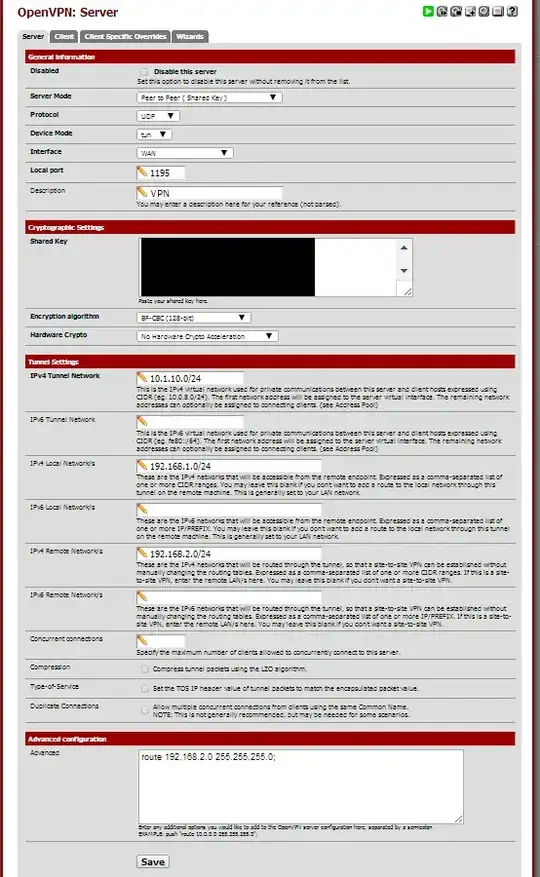
And if I do nothing after a few time I got that (I forgot to select the user but it still does have the same rights) :
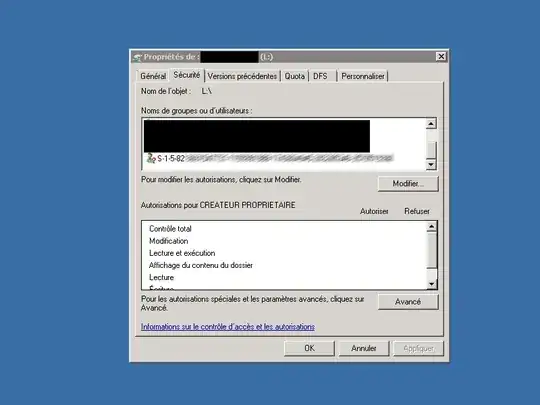
Do you have any idea how to let my app having access whith IIS ? I thank you in advance !
MTEDField