I'm reviewing the new Windows Nano Server Installation option. I'm using the Server Technical Preview 2 and installed a Nano Server OS in a VM on a Server 2012 R2 Hyper-V host.
I can connect to the Nano-Server via PowerShell remoting and can do all kinds of things in the remote PowerShell session.
On a second Server 2016 with full GUI I opened Server Manager and connected to the Nano server, that works, but Computer Management is grayed out:
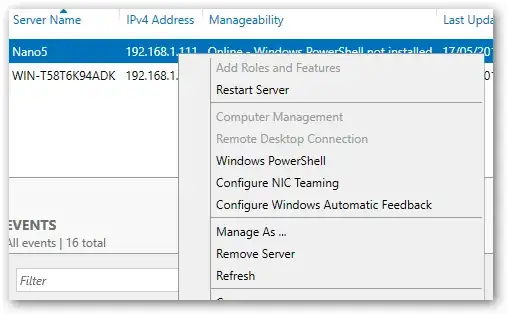
Is this by design?