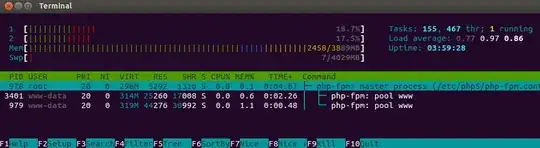I am connecting AWS EC2 using Putty from Windows 8, I followed all steps mentioned on this page of conversion of .pem to .ppk and have loaded .ppk in Putty.
Putty Configurations:
- Host Address: ec2-user@PUBLIC_DNS_ADDRESS
- Connection Type: SSH
- Private key file is set in Connection -> SSH -> Auth
Now when I click Open, it shows error.
Using username "ec2-user". Server refused our key
Note: Also tried root user
Please have a look at below screen.
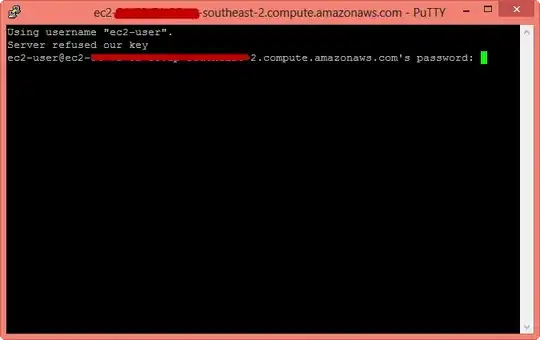
Security Groups -> MY Group -> Edit Inbound Rules
As you can see connection is allowed form everywhere.