Currently having an issue with a client that is getting the following error when loading a certain website:
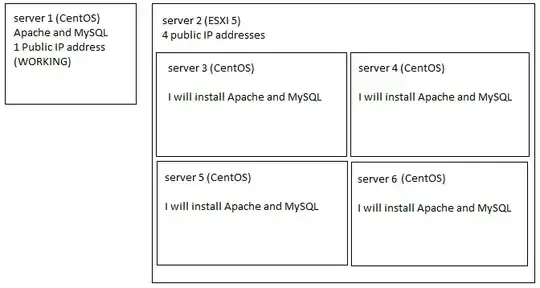
I have added the site to trusted sites and enabled 'display mixed content' through GPO. Popup messages still appears and still have to hit show content for it to continue to the site.
System clock settings are correct and I really do not think its wise to uncheck 'warn of sites with mismatch certs' to bypass this warning.
Any other ideas I can try?