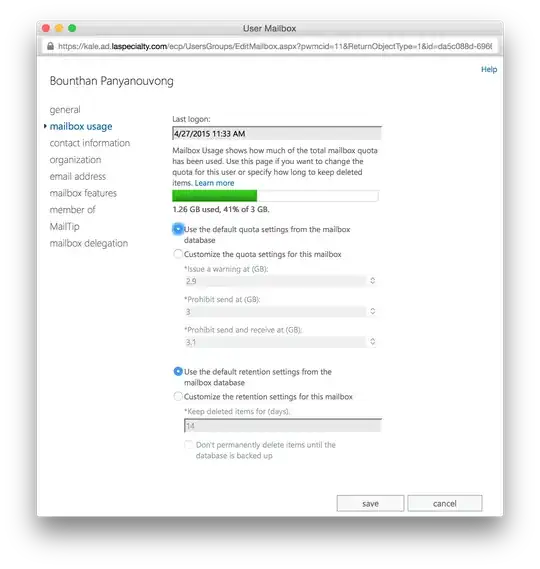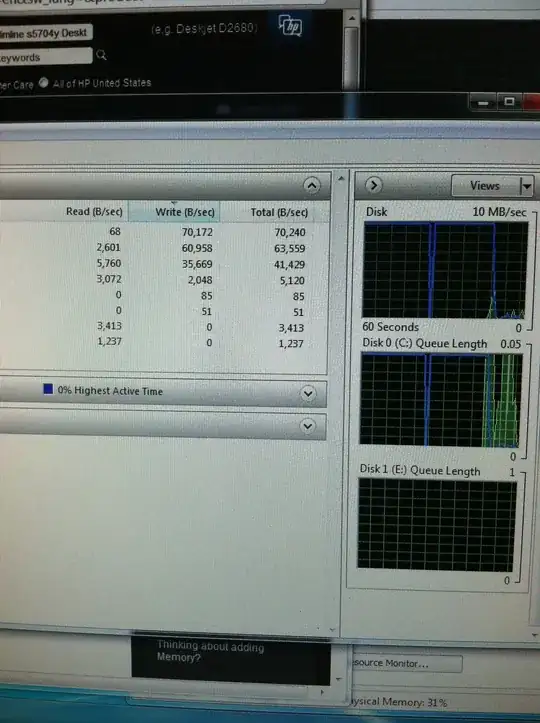Given the information you gave us (none) we can't give you an answer for what you should use. It usually comes down to what the company can afford. Here's some thoughts to help you figure this out.
It depends on the business needs; it really should not come down as an edict from the IT department. You may be short on storage today; you can suggest to the business that you should put in quotas. They may resist, in which case you present them with a proposal to buy more disk storage. They may sign off on that plan, or agree that quotas are a good idea.
Do you implement one quota, or multiple levels of quotas? The legal team, or marketing, or the president, may need a larger quota than a helpdesk technician or a receptionist, for example.
What quotas do you want to implement? Running some statistics on current mailbox sizes, and grouping my title or department, will give you some insight into current usage and could be the start of that discussion with management.
If you implement quotas, how will users react? Will some users automatically be over their assigned quota? You should plan some user education, in any event, and figure out what process (if any) a user can get a bigger quota than their initial assignment.