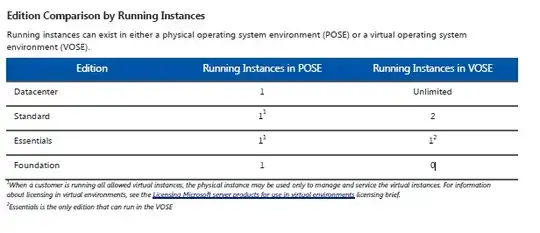Windows Server 2012 R2 w/GUI
Still setting up my first host for virtualized servers. The overwhelming guidance is to NOT install anything on the host OS; meaning put the DC & etc. all in VM's.
But I'm coming across little things that I need such as UPS alert and shutdown software, and manufacturer server monitoring software (which requires Java).
I don't see any way around not installing these things on the host but thought I would ask for input in case there's something I need to consider, or maybe these apps are not considered a big deal so there's no real reason to worry. Thx.